Mac App Collection 2022
A yearly app round-up! The constant search for new and better apps continues. Some of these should really just be features of macOS and others are just better than the competition.
Requirements To Make the List
- Does not require a third-party app manager (Setapp etc.)
- M1 Native (nothing on Intel/Rosetta 2)
- I use it at least two times per week
- Reasonably priced… (Warning many of these apps are PAID apps)
Productivity
AltTab
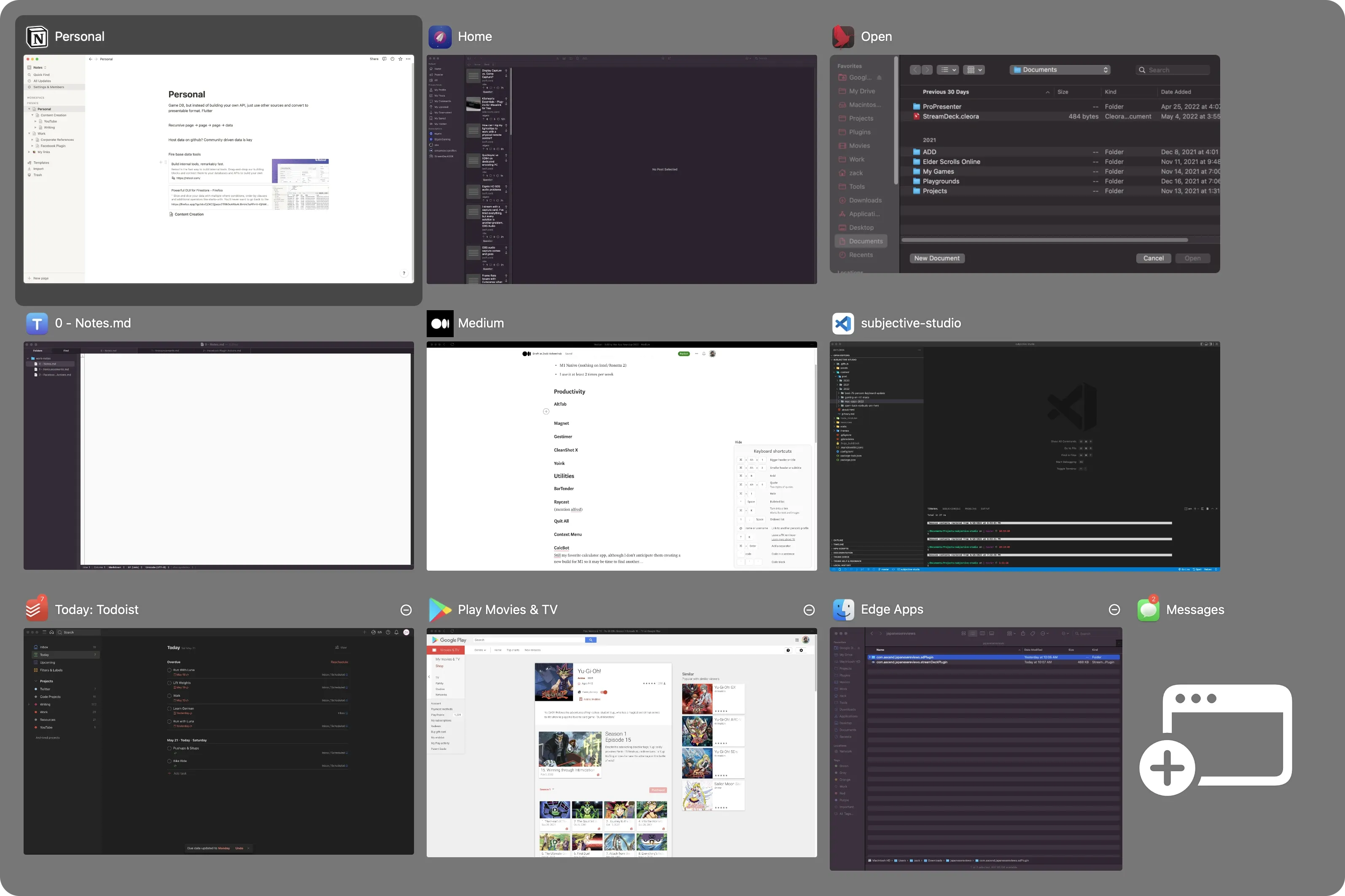
You can use command + tab to switch between apps on macOS, just like alt + tab on Windows. AltTab gives you a full app preview similar to what you would see on Windows! That alone is a great feature, but I use AltTab because it picks up ALL of the open applications, including windows opened from the macOS menu bar (in my case, Stream Deck). This is something that should be built into macOS.
Magnet
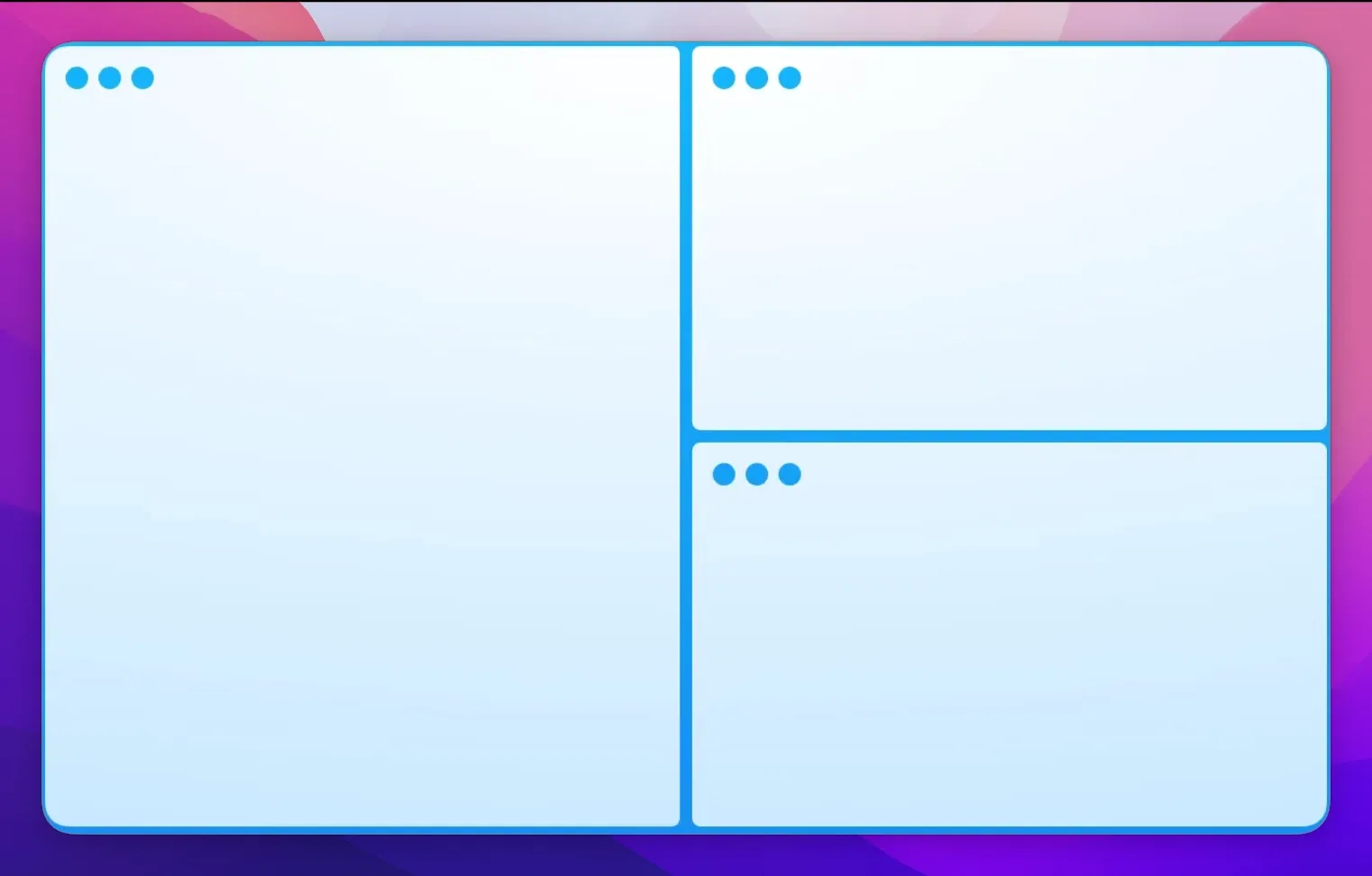
Another feature that needs to be built into macOS is window snapping. Magnet lets you drag your app to the sides and corners of your screen and have them snap to a specific size. I used to use BetterSnapTool for this, and it is essentially the same tool, so my recommendation would be to pick up whichever is cheaper at the moment.
Gestimer
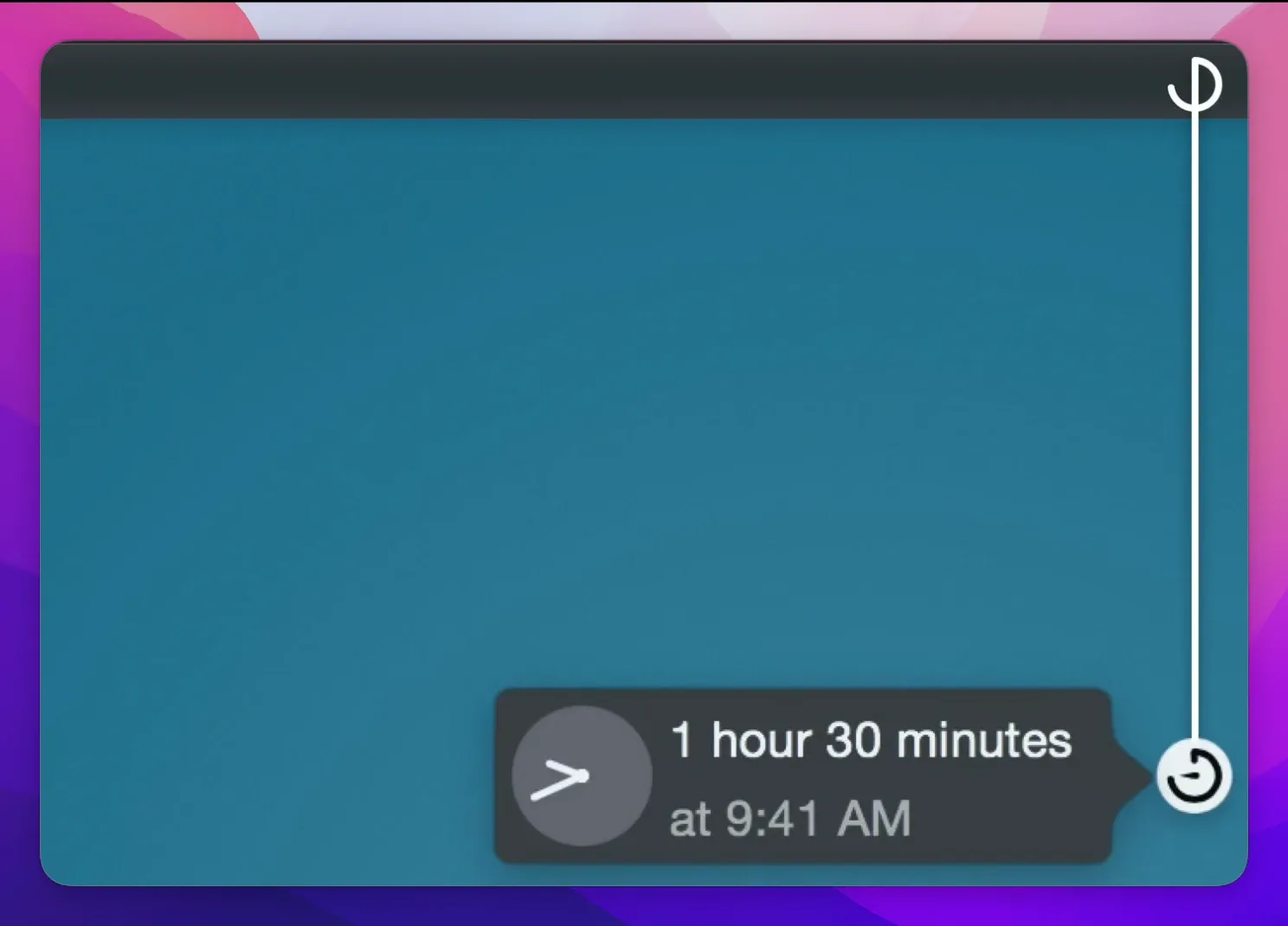
Gestimer adds a small handle to your menu bar that lets you create timers. The farther you drag the handle, the longer your timer will be. I’d like to say I use this for some Pomodoro focus sessions, but honestly, it is my reminder to move the clothing from the washer to the dryer…
CleanShot X
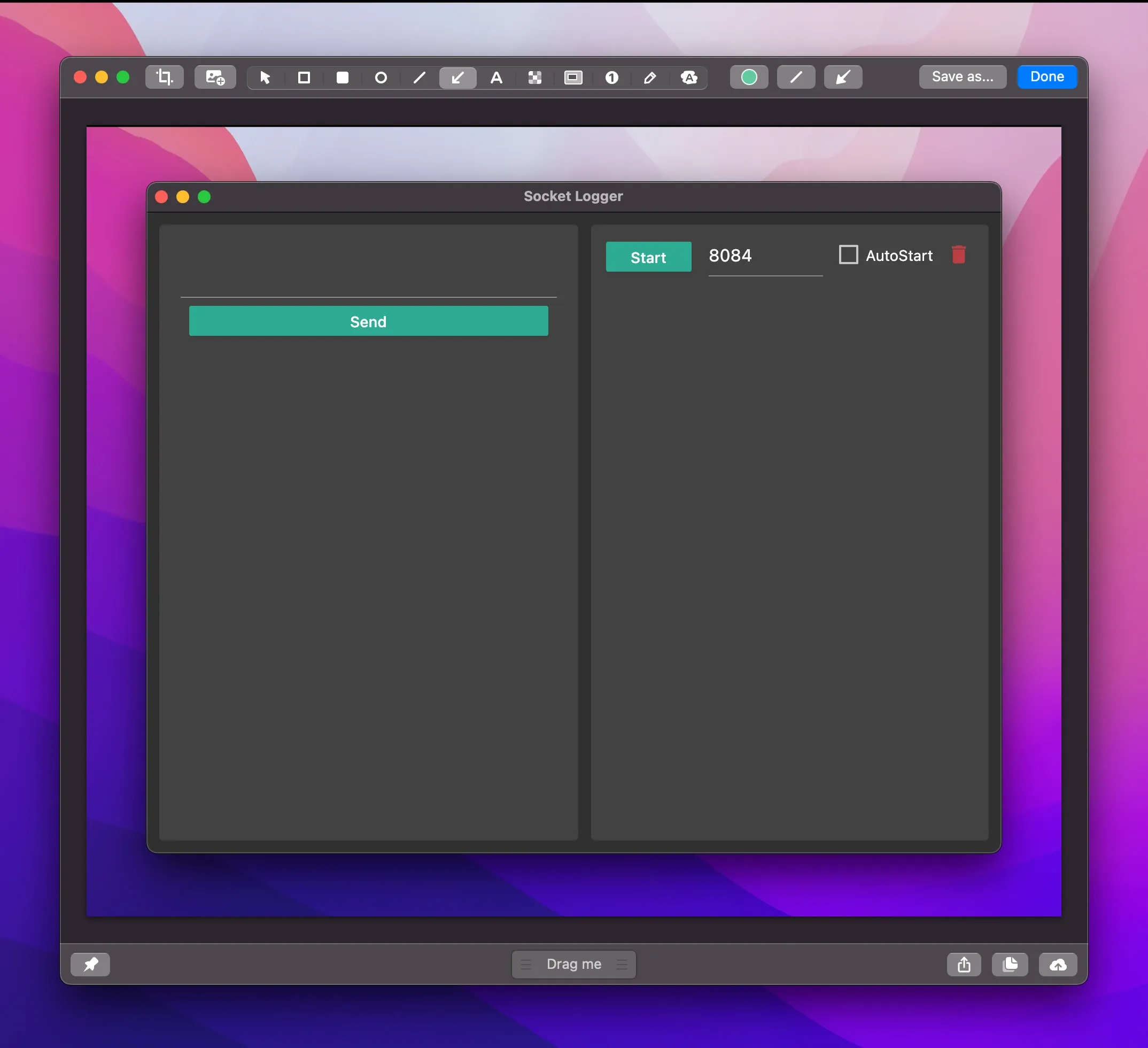
CleanShot X is easily the most valuable app on this list! It lets you quickly take beautiful screenshots and screen recordings and then mark them up, copy them, save them, or even upload them to their cloud service. They now have a feature to allow saving your capture as a project file you can reopen later and continue working. I even use this editor to open images already saved to my desktop for marking up and sharing. I found CleanShot X while searching for a ShareX (Windows only) alternative for macOS. I also used CleanShot X to get all the images for this article. 📸
Yoink
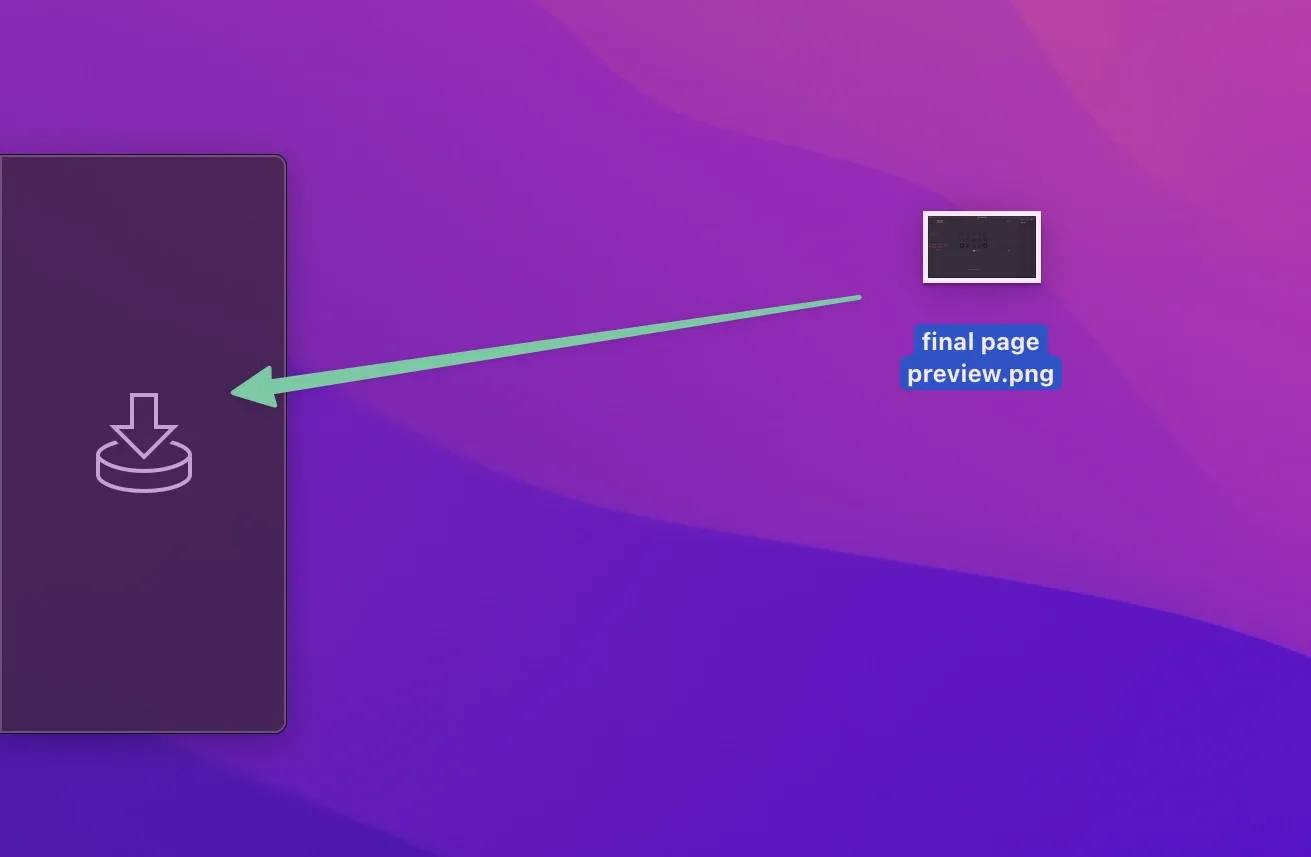
Yoink is a tool that opens a small drop area when you begin to drag things in macOS. You can drop pretty much anything in Yoink, and it will hold on to it for you until you are ready to place it into a target folder/app/etc.
Utilities
Bartender 4
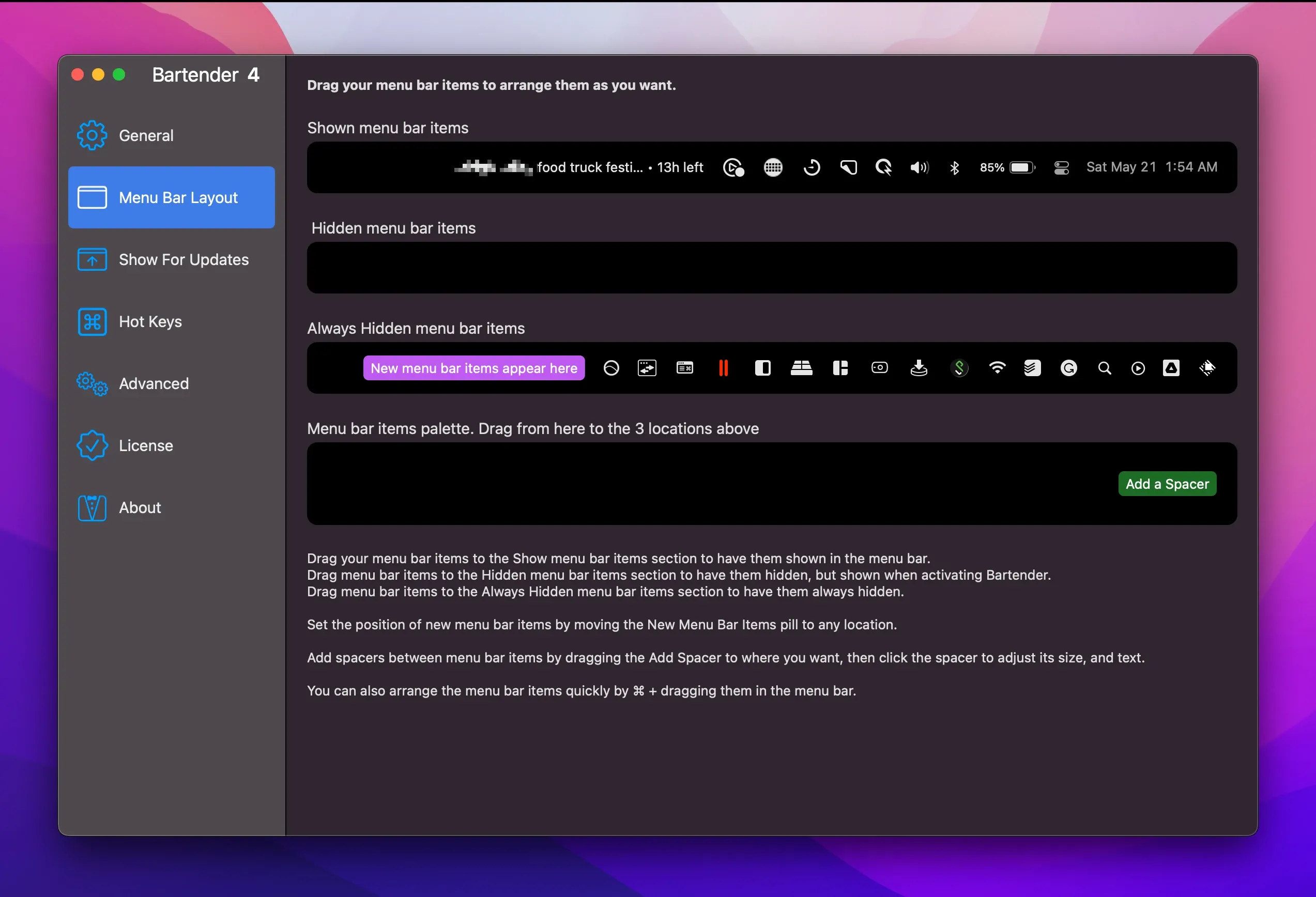
Many of the apps that show up in the menu bar are just for tweaking settings that you will most likely set once and never touch again. Bartender 4 allows you to decide what shows up in your menu bar and when.
Raycast
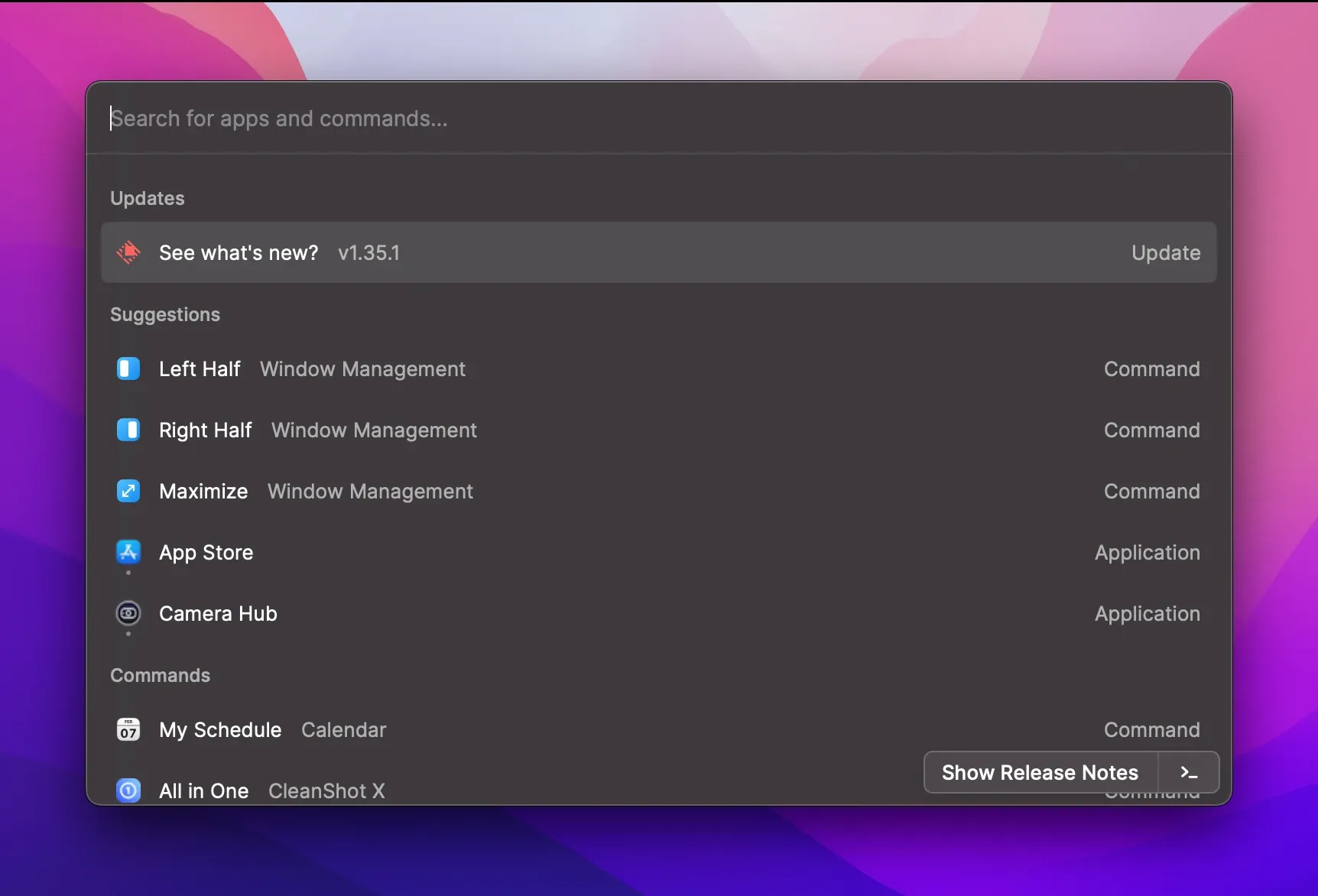
Many of you may have heard of Alfred, a great tool, but the GUI can look a bit dated, having been released way back in 2010. Raycast is the new and improved beautiful keyboard shortcut command prompt tool. This replaces your keyboard shortcut Command + Space for Spotlight and provides you with a whole host of tools. Out of the box, Raycast has some nice features, but the real power comes from all the extensions you can install from the Raycast store!
QuitAll
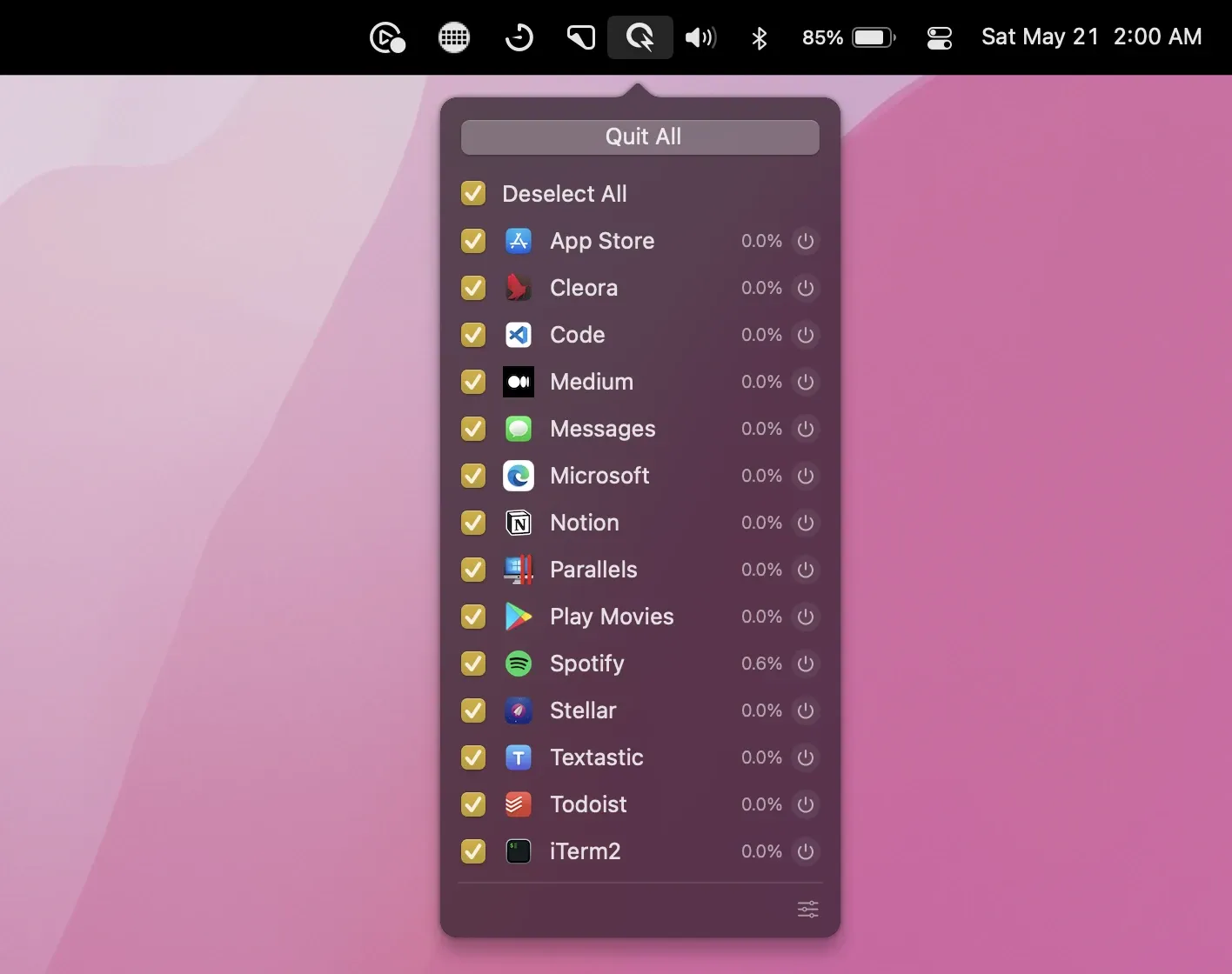
QuitAll lets you QuitAll your apps… You can choose whether you see background tasks or just main apps and whether or not to use a “force quit.”
Context Menu
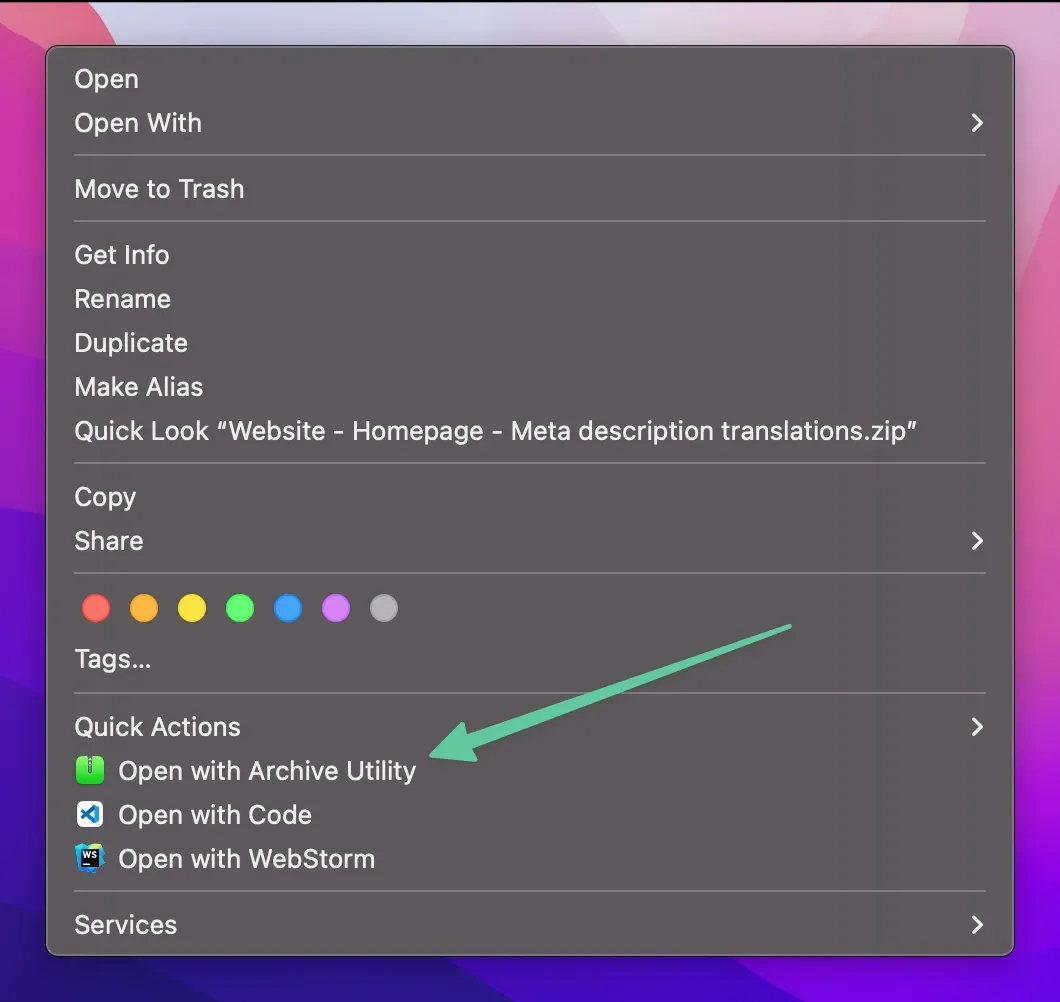
Context Menu allows you to customize what shows up in your macOS context menu (right-click). I tried a few of these context menu apps, but this one seemed to do the job with the least amount of configuration. This is a relatively new app to the lineup, so let me know if you know of a better option!
Calcbot
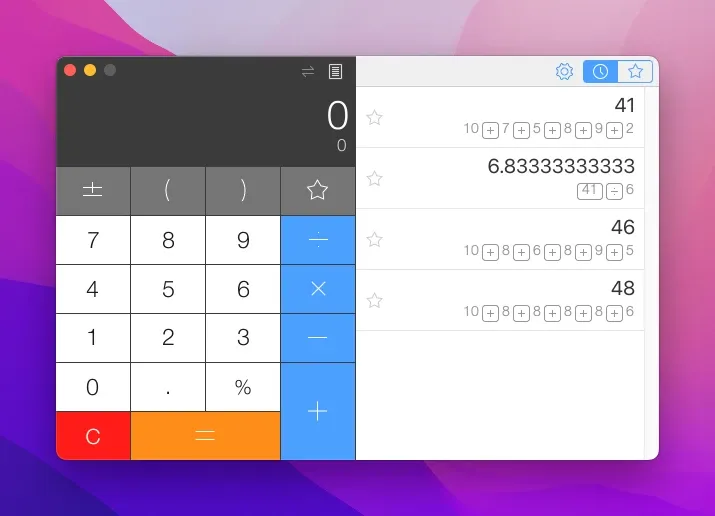
Calcbot is STILL my favorite calculator app for all the Apple products. It keeps a simple history of your computations and has some built-in conversions and scientific mode. Unfortunately, this has NOT been optimized for M1, so it may be time to replace it soon…
Google Drive
Google Drive is just my cloud service of choice that I use to backup and transfer files.
NTFS For Mac
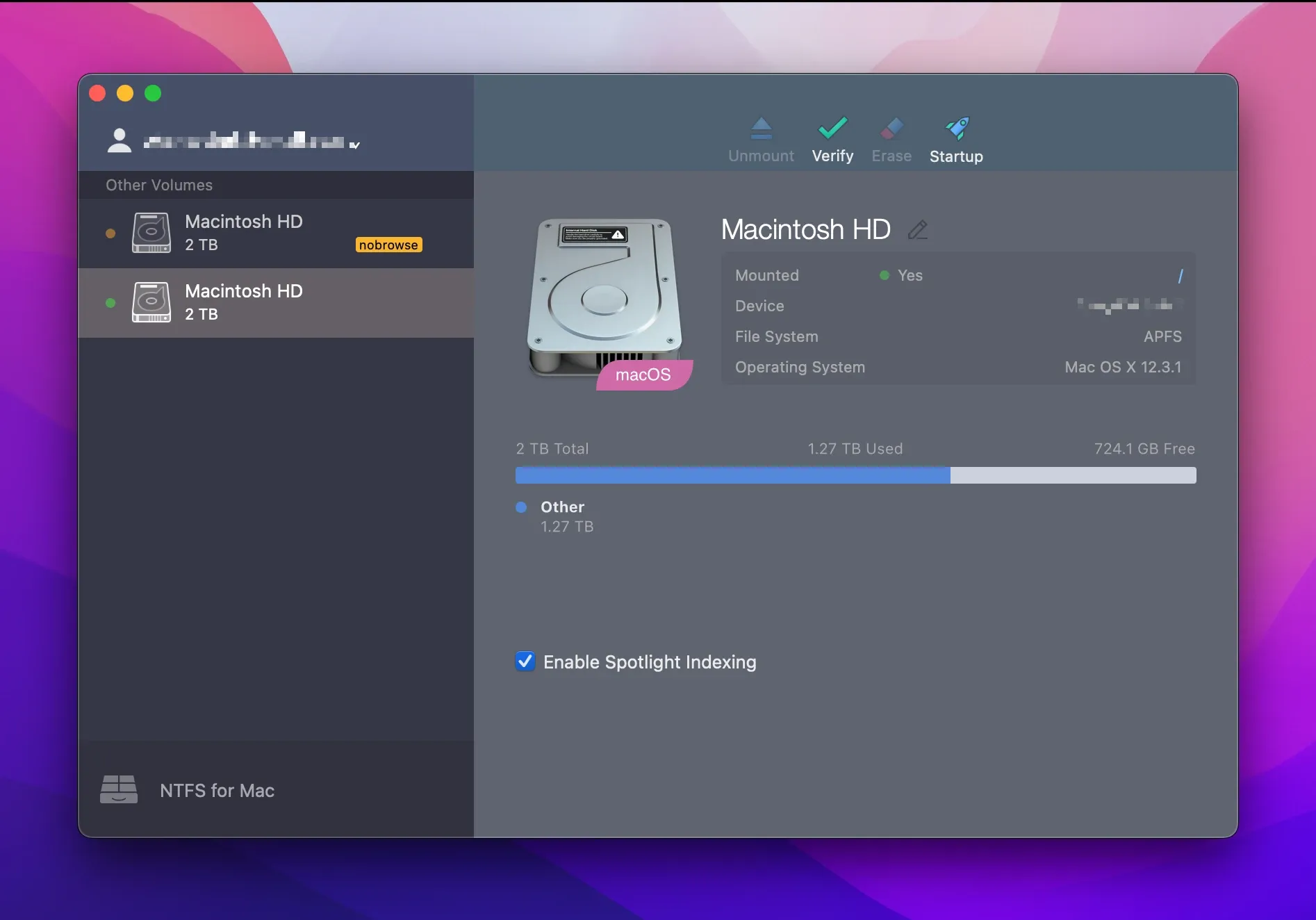
NTFS For Mac from Paragon Software allows you to read/write to drives formatted in Microsofts NTFS format. I’m sure there is a hit to the transfer speeds, but not having to format your drives is usually worth the convenience!
ExpressVPN
ExpressVPN is my VPN of choice for now, mostly because of how easy it is to use. Download it and press the big connect button. It does have a small background task that is NOT optimized for M1, so if I don’t see that change soon, it might be time to move on.
Forehead
Forehead turns your menu bar black to hide the notch. It can be downloaded for free, but you can choose to contribute to the developer when checking out. I was previously using TopNotch, but with the latest update to macOS, it stopped working.
Development
iTerm + Fig
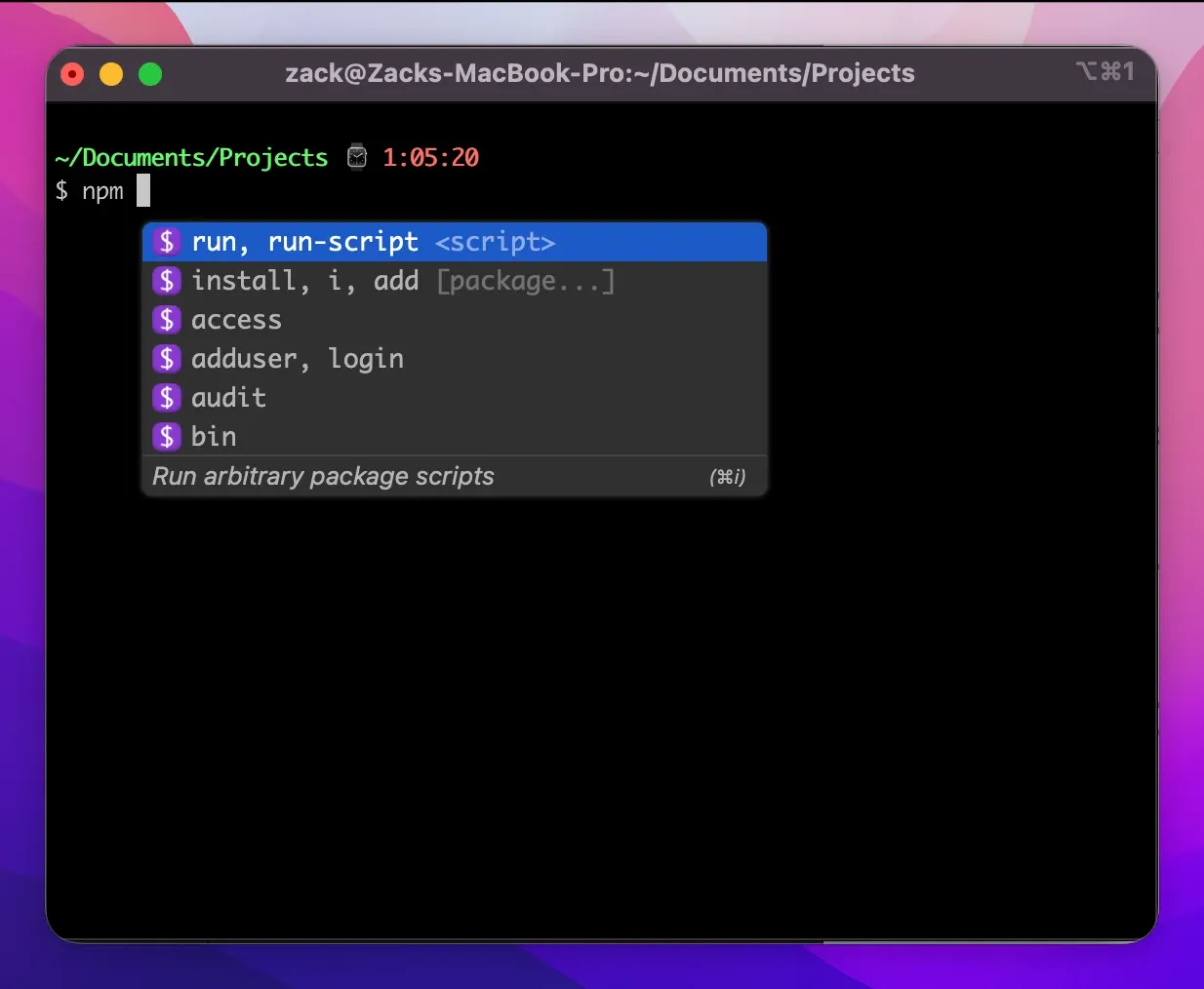
iTerm is a great customizable terminal emulator for macOS, but Fig has turned me into a keyboard wizard. Fig provides autocomplete/IntelliSense for your terminal, and it has greatly increased my productivity with a keyboard. I constantly forget git commands, npm commands, or even commands just navigating around the file system, but Fig can usually provide exactly what I’m looking for. They have recently added support for the Jetbrains suite of tools, but I can’t wait to see Fig come to Windows.
GitHub Desktop
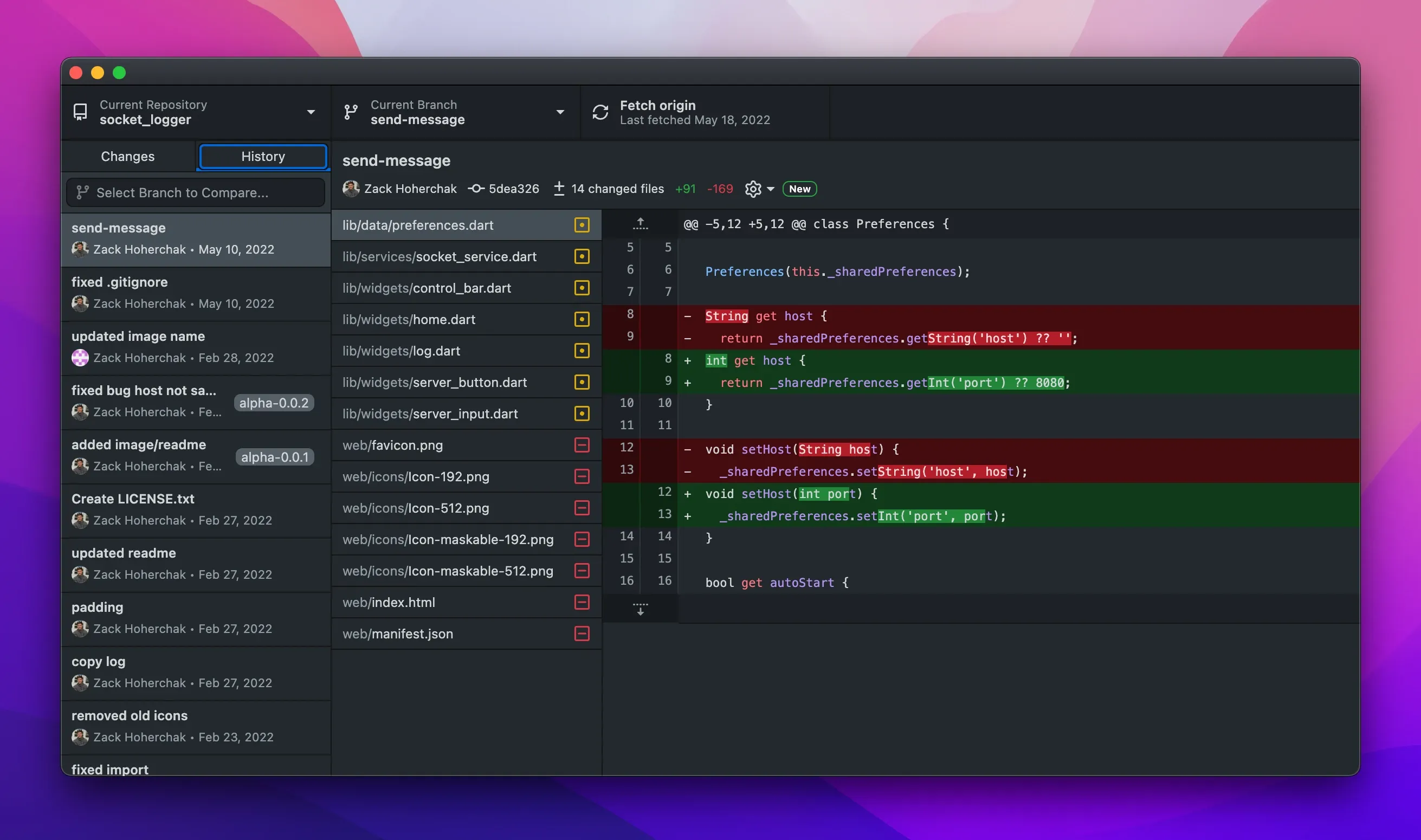
As I mentioned before, I constantly forget git commands, and sometimes it’s just nice to have a GUI for looking at commits. The GUIs built into my IDEs are great, but sometimes it’s nice to have a separate tool. I used to use Gitkraken for this, but it’s not free, and their sales pitch can get spammy, so I have fallen back to Github Desktop (Yes, it works with all of git, not just repos hosted on GitHub).
IDEs
I like to mix up my code editors depending on the project I am working on. VSCode is great for just about everything I do (mainly web and Flutter stuff), but the one thing that Webstorm does better is refactoring. The Webstorm refactor allows me to review what is going to change and be confident I’ve updated all occurrences. I do very occasionally have to open up XCode when I need to write some C++.
Parallels Desktop
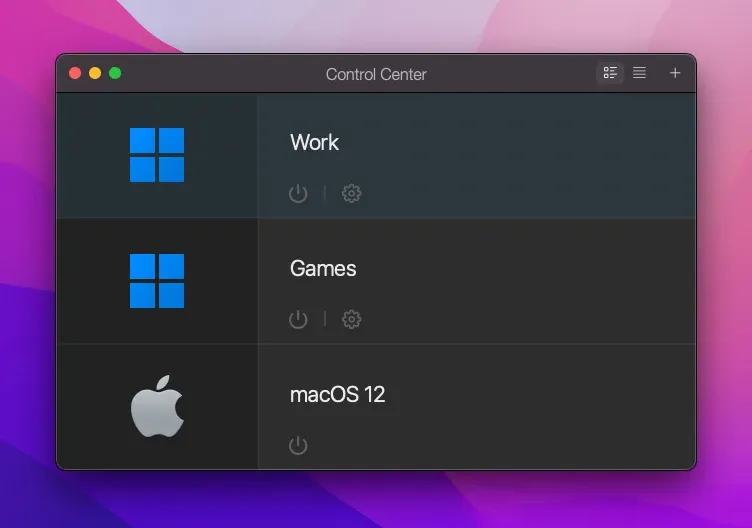
I have to test software from third-party developers that may be unsafe for my machine, so it is critical that I first try it out inside of a virtual machine. I think VMWare is probably the most reliable at the moment, but Parallels is easier to use and cheaper.
Cleora/Socket Logger
Since I’ve started working on Stream Deck, understanding WebSockets has been very important. Cleora is an app that allows me to spin up a WebSocket server, manage connections, and send custom messages. Socket Logger is a tool I created using Flutter that can accomplish similar things but is less fully featured at the moment.
VisualDiffer
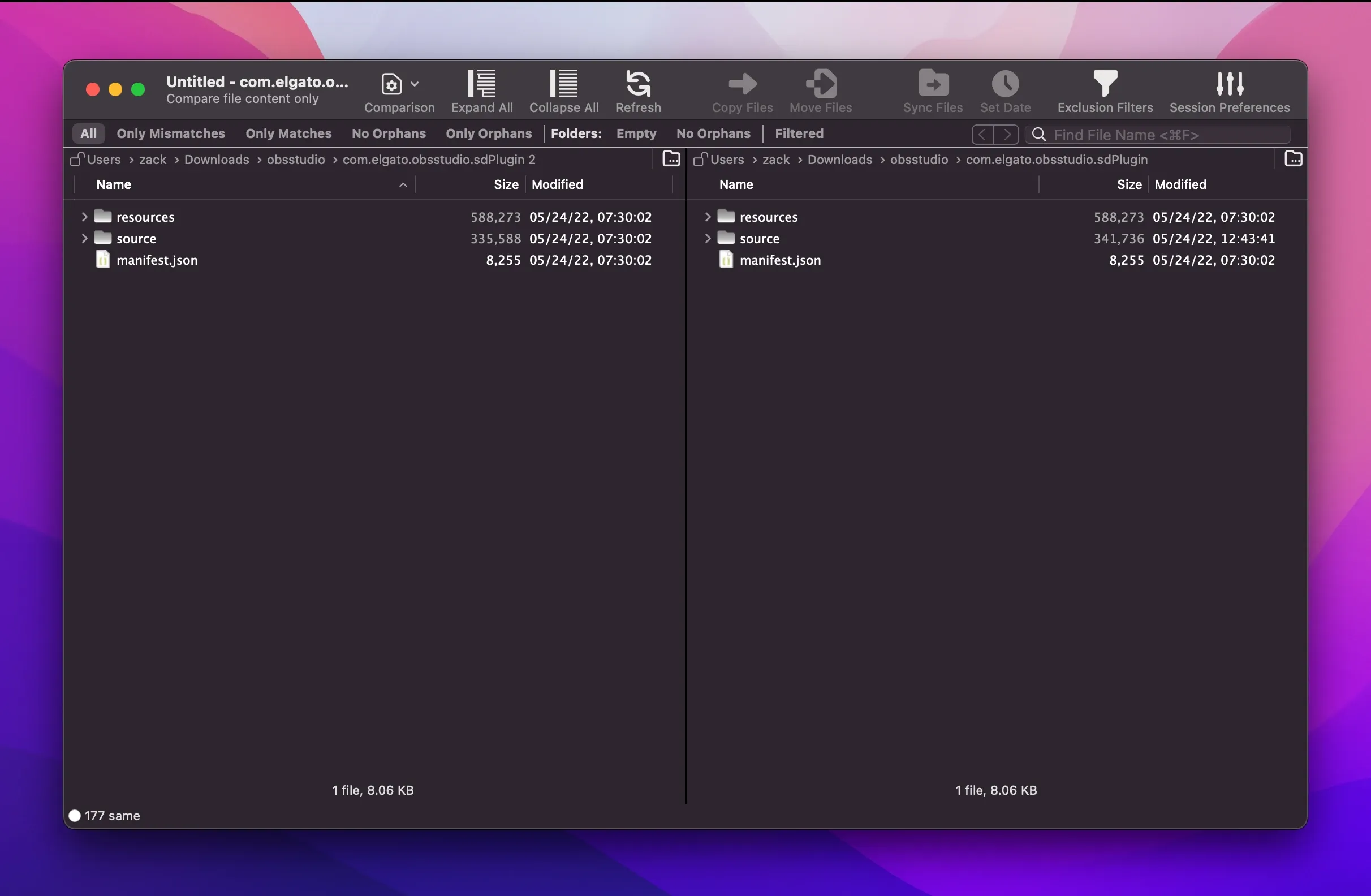
I often compare different versions of Stream Deck plugins, and I don’t have access to their git repositories. VisualDiffer is an excellent tool for comparing files/folders, making it easy to compare different plugin versions and monitor changes.
Creative
Affinity Suite
If you are looking for photo editing or design work and you don’t want to add Adobe to your list of subscriptions, then Affinity Tools are a great choice. They may not be quite as fully featured as some of the Adobe applications, but they work for most minor photo edits and design work. They also have an add-on store to gain access to even more brushes, tools, templates, etc.
Miro/Figma
Miro and Figma are both great tools for mind mapping. I recently picked up a subscription for Figma to store component libraries as I hope to use it to mock up user interfaces for apps that I’m working on.
Other
Todoist
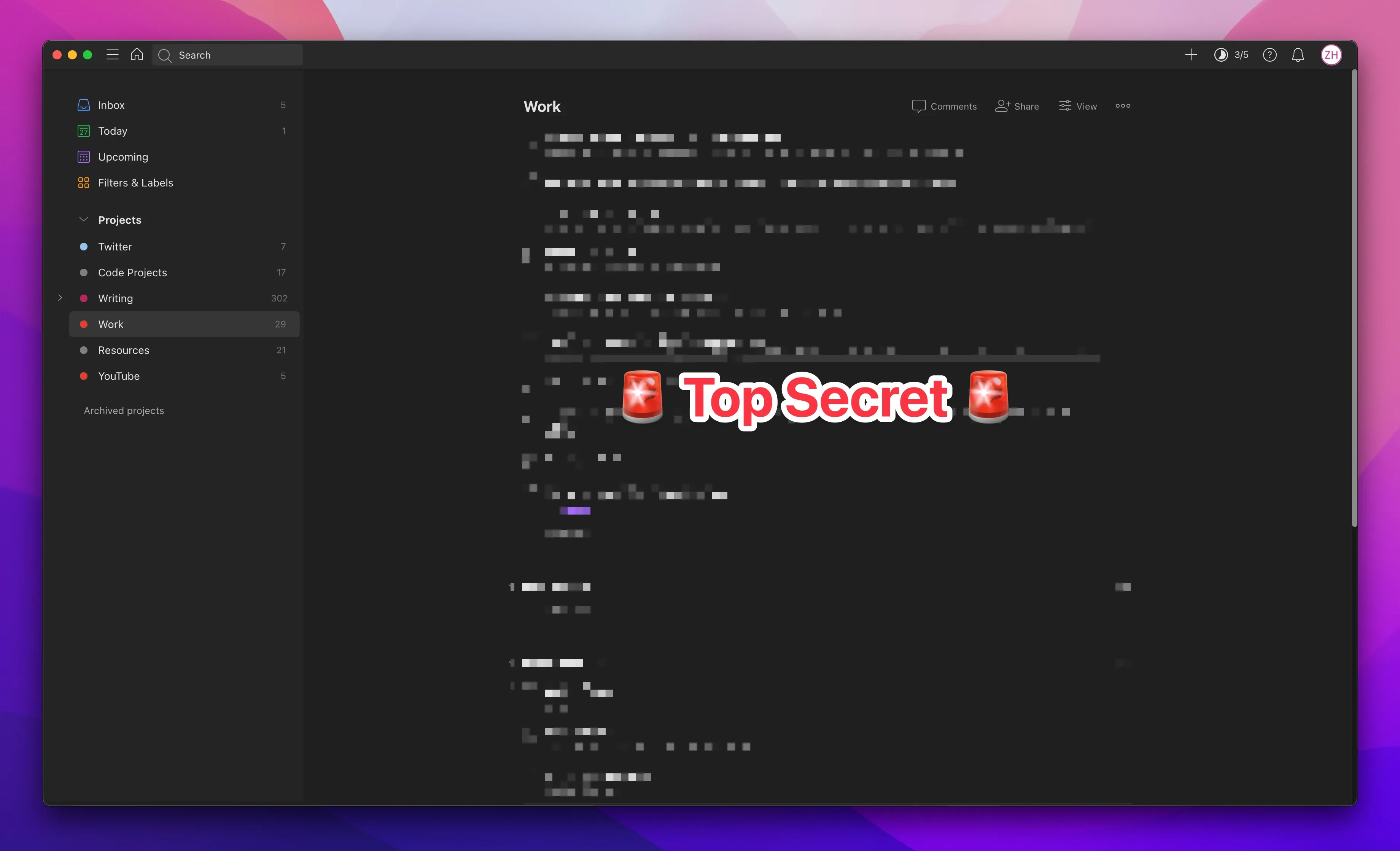
There are a million and one TODO list apps out there, so why Todoist?
- The sync just works. I’ve had plenty of TODO apps where the syncing process takes ages, if it works at all.
- It’s available everywhere (macOS, Windows, web, Android, iOS).
- Performant. Despite using web technologies it loads quickly everywhere. I tried using Notion for my TODOs for a while, but it’s simply too slow.
Textastic
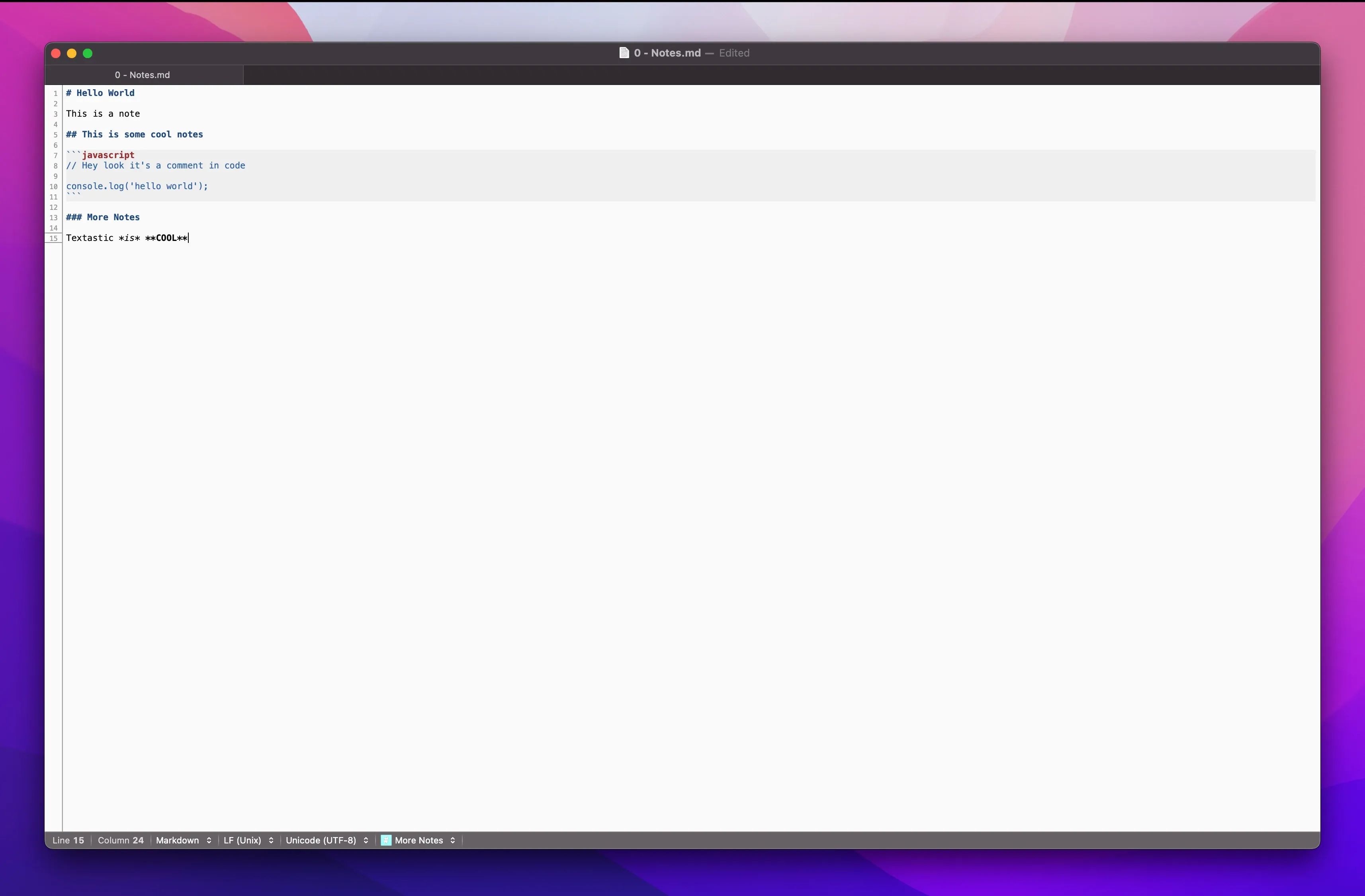
In my hunt for Notepad++ for macOS, Textastic is the closest thing I could find. It’s a super lightweight text editor, with support for markdown.
Notion
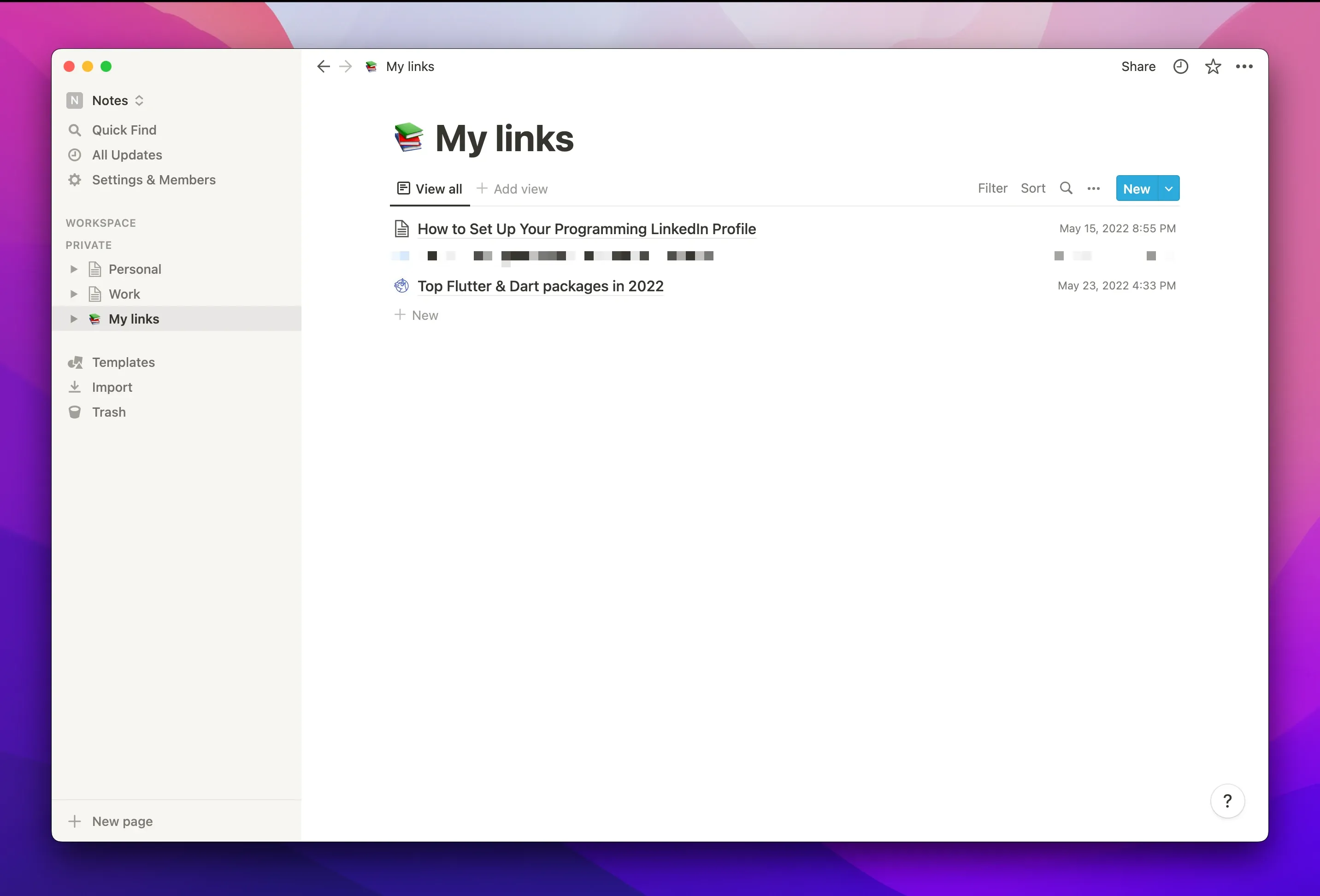
Notion is my note taking app of choice, although I’m not completely sold on it for the long term… The performance and clunky “blocks” of notes make Notion a bit irritating to use, but I don’t know of a better alternative available on all platforms. It has also replaced my subscription to Pocket for keeping track of reading materials.
Microsoft Edge
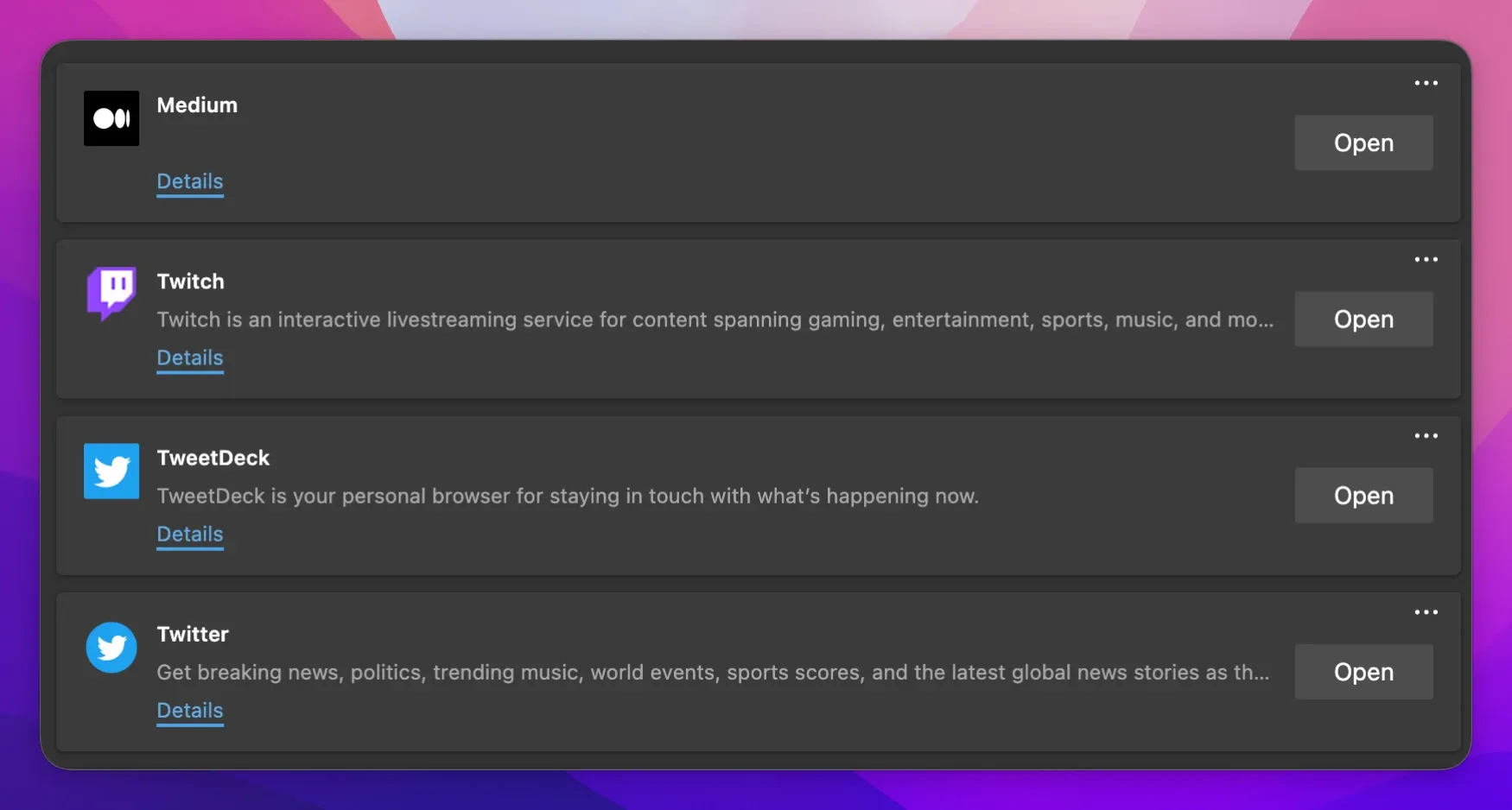
Why would you install Microsoft Edge on a MacBook? The answer is bookmark sync and the “install as app” feature. Keeping track of bookmarks is just easier when you use the same browser on all platforms, and since Safari on Windows is a joke, Edge it is. Yes, I know there are many other options, but I’ll leave that debate alone. The key feature is “Install as app.” This allows you to install any website as an app on your machine, which means you can Command + Tab to switch to it or even pin it to your dock.
Grammarly
Grammarly is great for every platform, not just macOS. It can check your emails, your tweets, your blog posts, or anything else for not just spelling and grammar but also tone. A must-have tool for work from home professionals since sometimes messages can get misconstrued without the correct tone.
Spotify
Since Google Music has shut down, Spotify has been my music service of choice. Again it provides a good user experience on ALL platforms. Apple Music is not great on other platforms, and YouTube Music has scarred me from experiences in the past. When YouTube Music was first released, it mixed your regular YouTube suggestions with your music suggestions. I watched quite a bit of YouTube and didn’t want to be suggested music videos all the time. I heard this had been fixed since then, but It’s not worth my time to transfer playlists over again.
Thanks for reading! If you have any app suggestions, please leave them below or shoot me a message. You can also view this article on Medium.