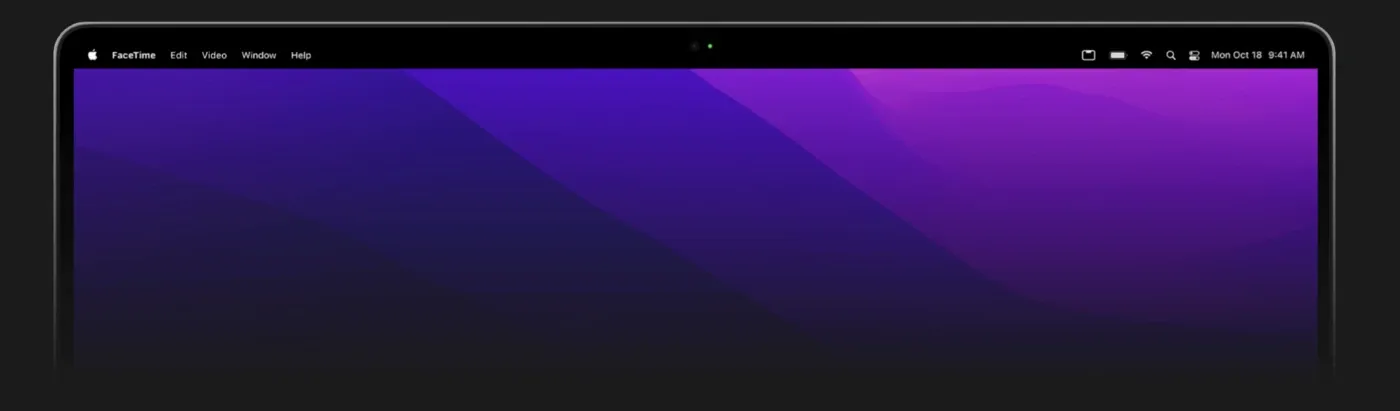I Bought the Wrong Macbook
This performance is TopNotch…

My 16” Macbook Pro Configuration
-
M1 Max chip with 10-core CPU, 32-core GPU, and 16-core Neural Engine
-
64GB unified memory
-
2TB SSD storage
My Use Cases
-
Web development — StreamDeck plugins, small chrome extensions
-
Mobile development — small Flutter apps, small React-Native projects
-
Occasional Video Editing — typically 1440p, with light edits
-
Occasional Gaming
The Hardware
Like previous Macbooks, the new 16” Macbook Pro sets the standard for premium laptops. It should be for a whopping $4300 USD as specced, nearly double the cost of the specced out Macbook Pro I purchased in 2013. The two little cores in that machine are still going strong as my wife inherited the 13” laptop for light web browsing and occasionally managing some photos. This one comes with ports! If you’ve made it this far, you probably knew that, but here is a quick list of what you get:
-
3 Thunderbolt 4 ports
-
HDMI out
-
3.5mm headphone jack
-
SDXC card slot
-
Mag Safe 3
Thunderbolt 4
Unfortunately, I don’t have any drives that would come anywhere close to testing the transfer speeds of these ports, so the heaviest thing I have tasked them with is probably connecting to my 1440p monitor, and it worked just fine. I do, however, love that they support power delivery—more on that in a bit.
HDMI
I connected up to my 4k TV, had no issues with 40k60.
3.5mm Headphone Jack
This is my new favorite thing to plug into with my Audio-Technica ATH-R70x’s! Apple claims that their audio DAC can power high impedance headphones, and they delivered. They are not the highest impedance headphones out there, but it does take quite a bit to get loud volumes from them, and I had no issues. I’m far from an audiophile, but the R70x’s sounded pretty true to their usual balanced sound signature.
SDXC Card Slot
Speedy transfers for photos, but I haven’t transferred any video, and I never know the quality of the cards I’m using, which typically matter as much or more than the card slot, but no complaints here.
Mag Safe 3
Maybe I’m the only one, but I was not looking forward to getting Mag Safe back… I would like to USB-C all of the things and then carry just one charger around. The great news for me was that the Thunderbolt port supports power delivery! So I just picked up a cable that can handle 100 Watt charging and use the Apple included 140 Watt power adapter to power all my devices. It’s probably not great for the battery in some devices to be fast-charged at max speed all the time, but nothing has exploded yet. I will note that while you can “fast charge” via USB-C, it does still charge while using the laptop. It’s worth mentioning because I’ve had gaming laptops that charge via USB-C, but if you are using them, the battery will continue to drain.
120Hz Display
The 120Hz Display or “ProMotion,” as Apple calls it, is a game-changer. Take this with a grain of salt as I have been gaming on high refresh-rate monitors for a long time and maybe a little sensitive to 60Hz, but the scrolling is much smoother, and Apple’s sauce for slowing down the display until you need the speed is top-notch.
Keyboard
The keyboard feels a bit snappier than previous generations. It’s getting closer to Butterfly keyboard territory with a firm click, but honestly very satisfying and accurate to type on. The keys feel slightly farther apart than my previous gen 13” Macbook, but I’m not sure that they actually are.
Trackpad
The trackpad is HUGE. Apple still sets the standard for trackpads on laptops, although I will say I was having some trouble with accurate click and drag actions. This, like selecting text or dragging files to a new folder felt a little clunky at first. I think I can probably get used to this over time.
Speakers
The clearest laptop speakers, period. You can get a sense of separation that I have never heard from anything but high-end headphones. All the youtube reviews I’ve watched, I honestly thought they would be a bit louder, but I would rather maintain the crisp clarity.
Webcam
1080p webcam is, of course, better than the 720p of previous generations, but it is still a long way away from the quality coming from Apple’s iPhone front-facing cameras. Good enough for teams/skype/zoom calls with reasonable lighting. It does seem to be doing some computational smoothing and noise reduction that leaves the image a little soft. This photo was taken with harsh yellow backlighting, and my face was only lit by a TV and laptop screen, so pretty much a worst-case scenario.

Notch
When I first saw the notch during the Apple Event I was annoyed to say the least… After using it for some time, it was a worthy trade for more screen real estate. To be clear, I would still prefer it not to be there or at LEAST be smaller, but it is a tolerable compromise for an otherwise great laptop. My assumption is that it is large enough to include FaceID in future generations… I downloaded TopNotch and now I don’t even notice it.
The Feet
One other hardware feature that I’m not too fond of is the feet. Definitely function over form on these mini hockey pucks. They do work well, providing a bit of lift for airflow, and are grippy enough to stay on your desk.
Airpods 3
Again as expected with Apple products, the Airpods 3 paired flawlessly and do provide faster switching from iPhone to Macbook and back again than previous generations.
Gaming
If you are reading this, you probably already know that there are not a ton of great gaming titles currently available for macOS; well, there are even fewer that are running on M1 natively at this point. Lucky for us, the rosetta 2 translation layer is quite good, and most titles available for macOS do run quite well. I have a powerful gaming desktop with a hardwired ethernet connection, so my first thought was to try out steam link game streaming. I was honestly very disappointed with the experience. I’ve done some streaming before to my previous Macbook, and it was playable for most casual titles, but with the new Macbook, I was experiencing very inconsistent stream quality and latency. Even more strange is that being connected to the 2.4gHz network was significantly better than when connected to the 5gHz network, even when sitting very close to my router, which goes against everything I know about wifi signals. I ran a few speed tests myself, proving that the 2.4gHz signal was more consistent and with less latency. I will be taking the Macbook into the Apple store to run some diagnostics to make sure there isn’t a problem with the wifi card. If you’d like to hear the results of that and learn more about the gaming experience, drop a follow. I plan to have a more in-depth gaming on the Macbook Pro article coming soon.
Video Editing
If you have seen any of the YouTube videos out from creators editing 4k and even 8k videos, you will know that me editing 1440p footage is a joke to the M1 Max chip. Fan speed 0, and extremely fast render times. I’m in the process of switching my workflow over to Final Cut Pro from Davinci Resolve, but both perform remarkably well.
Development
I have not done a ton of development on this machine yet, just some light web development fixing up my new website chektek.com and blog subjective.dev. Stay tuned for the long-term review!
Conclusion
I spent too much… At this point, I have not been able to push the M1 Max chip. As a developer, I don’t anticipate needing the extra GPU power that the M1 Max provides over the Pro, and single-core CPU performance is relatively the same across the M1 lineup. The configuration I should have gone with:
-
Apple M1 Pro with 10-core CPU, 16-core GPU, 16-core Neural Engine
-
32GB unified memory
-
1TB SSD storage
This configuration would still provide enough memory for emulation during mobile development and enough power and storage for some small games and video editing. Saving me a whopping $1200 USD.