How to Connect Airpods 3 to Nintendo Switch
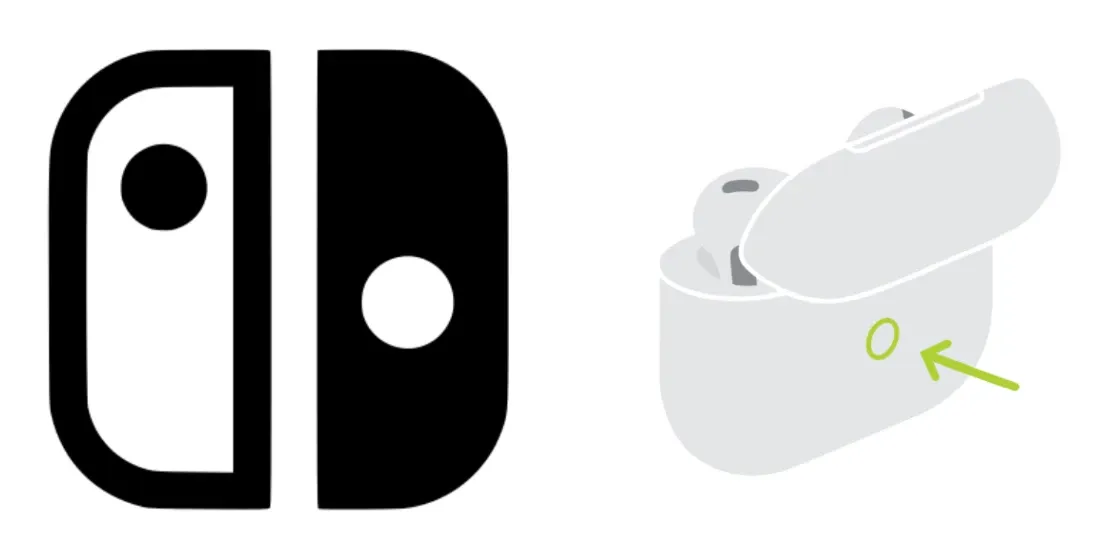
Overall Experience
While you can connect your Airpods 3 to the Nintendo Switch, the user experience is not great. The initial pairing is what you would expect from any other Bluetooth device, but unfortunately, if the Switch goes to sleep for more than a couple of seconds, the Airpods will disconnect, and you will have to go into the settings and reconnect them manually. I would love to see an automatic reconnect if they are in the range of each other and not connected to anything else, but I think that may be a weakness in the Switch, not the Airpods, since they do reconnect to Android phones. The downside to using Bluetooth headphones for gaming is the latency. You may notice that when something happens in the game, you hear it a bit late. The latency, while noticeable, I would describe as tolerable with the Airpods connected to the Switch. I played a few games of Pokemon Unite on both the iPhone 13 Pro and the Switch. There was almost no noticeable lag on the iPhone, but on the Switch, you could tell you were connected via Bluetooth 4.1. I would say it is still serviceable for all but the most action-packed games.
Connect Airpods to the Switch
-
Disconnect from any other devices (the Airpods 3 will not go into pairing mode while connected to an Apple device)
-
Put both AirPods in the case and open the lid.
-
Hold the pairing button on the case until you see the light on the front of the case flashing.
-
Navigate to System Settings on your Switch
-
Scroll down to Bluetooth Audio and select Pair Device.
-
You should see your AirPods show up in the list (the name you give your AirPods on your iOS device may not be the same one you see on your Switch, for example, mine showed up as “AirPods — Find My”)
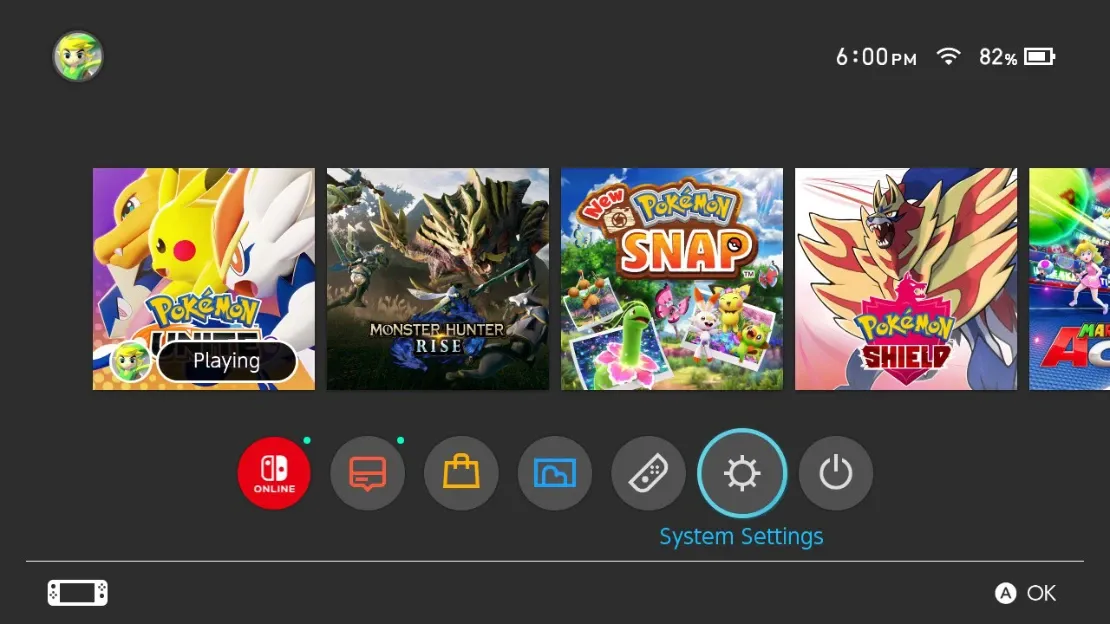 Main Menu
Main Menu
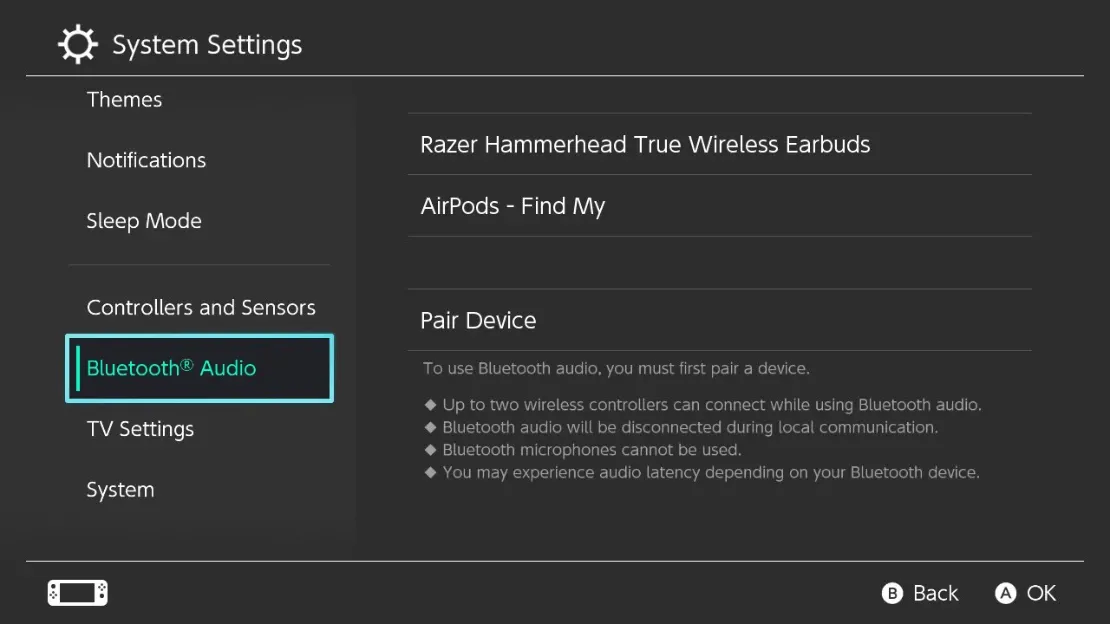 Switch Bluetooth Settings
Switch Bluetooth Settings
Connected
Congrats, you are connected! If you want to reconnect after the Switch goes to sleep, you can return to Bluetooth Audio in System Settings and select your AirPods from the list. I am hopeful to see a future switch update to allow you to reconnect from the shortcut menu when you hold the home button.